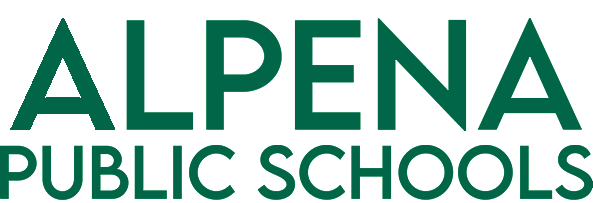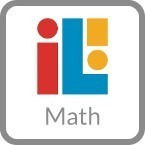For Students
Health & Wellness Resources
Healthy Minds & Bodies
It's important to take care of physical and mental health. Here are some ideas to help:
- APS Elementary PE Website
- Go Noodle - Get younger kids up and moving!
- Caribu - Download award-winning app for Virtual Play Dates (story here)
- COVID-19 Social story - Help kids understand and cope with their emotions and fears about the virus.
- Understood.org - Five social emotional learning games to play at home
- Go Zen - 50 calm-down ideas
- Mindfulness for Teens - Includes videos and guided meditations
- American Heart Association-NFL Play 360 - Quick videos, featuring NFL players
- KidsHealth - Easy exercises for teens
- Hip Hop Fit - 30-minute workout
K-5 Learning Resources
Printable Resources
- Learn At Home Resources for K-8 from Genesee ISD
Math
- Imagine Math Login | Lesson Overview for Parents | How to Use the Live Teacher Resource | For help: email or 989-358-5573
- Imagine Math Facts Login - Add! Subtract! Multiply! Divide!
- Learn Computer Coding!
- Bedtime Math K-5 - A fun site to help kids learn to love numbers!
Language Arts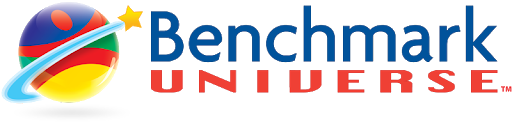
- Imagine Language & Literature Login | Student Introduction Video | For help: email or call 989-358-5573
- Benchmark Universe - Sign up for free access to a quality ebook library for kids created for use at home.
- Free Audible Stories - Now, kids of all ages can stream hundreds of free audiobooks across 6 different languages. Totally free. No sign-ups. No personal information required. No strings attached.
- Storyline Online - Celebrity read-alouds
Science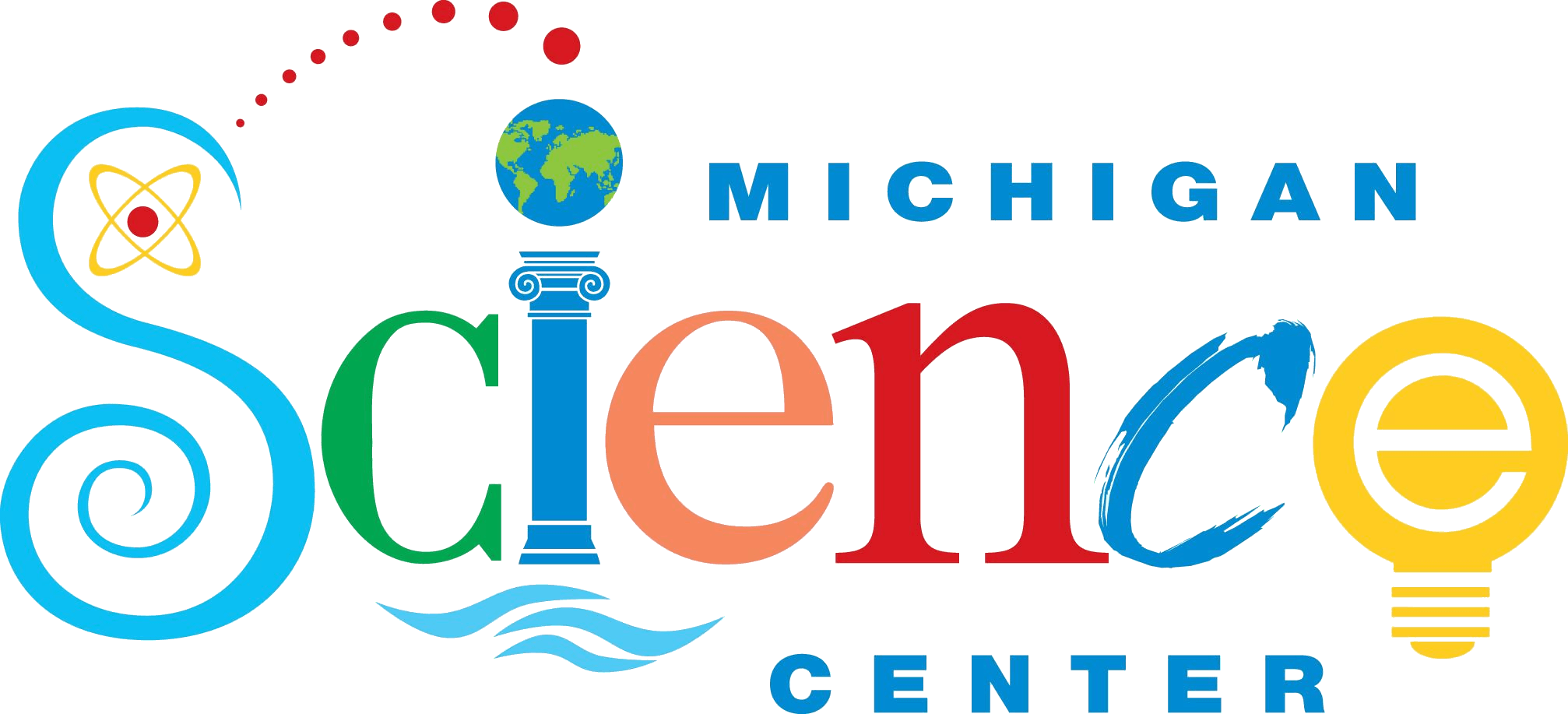
- Mystery Science Mini-Lessons - Expert designed lessons for parents and kids to do together
- Hands-on Activities - Here are 20 fun, hands-on activities that kids will love!
- Michigan Science Center - Daily demonstrations via Facebook from the Michigan Science Center
Social Studies
- Time for Kids - Time for Kids digital library free for the rest of the year.
- History for Kids - Explore the past!
- The Alpena News Home
- National Geographic For Kids
- Economics: Saving and Spending - Printable resource from Junior Achievement with links to YouTube videos and discussion questions.
Art & Music
- KinderArt - Ideas and resources for teaching and exploring art at home.
- PBSkids.org - Fun music games for younger students
Be sure to check under "All Grades" for more resources.
6-8 Learning Resources
Math
- Imagine Math Login | Lesson Overview for Parents | How to Use the Live Teacher Resource | For help: email or 989-358-5573
- Math Pathways (ALEKS) Login | Parent Guide
- Khan Academy - 6th grade | 7th grade | 8th grade
- Michigan Virtual - Online middle school and high school courses
Language Arts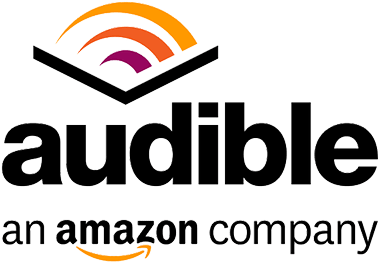
- Free Audible Stories - Now, kids of all ages can stream hundreds of free audiobooks across 6 different languages. Totally free. No sign-ups. No personal information required. No strings attached.
- Khan Academy
- Newsela
- Alpena County Library
- Michigan Virtual - Online middle school and high school courses
Science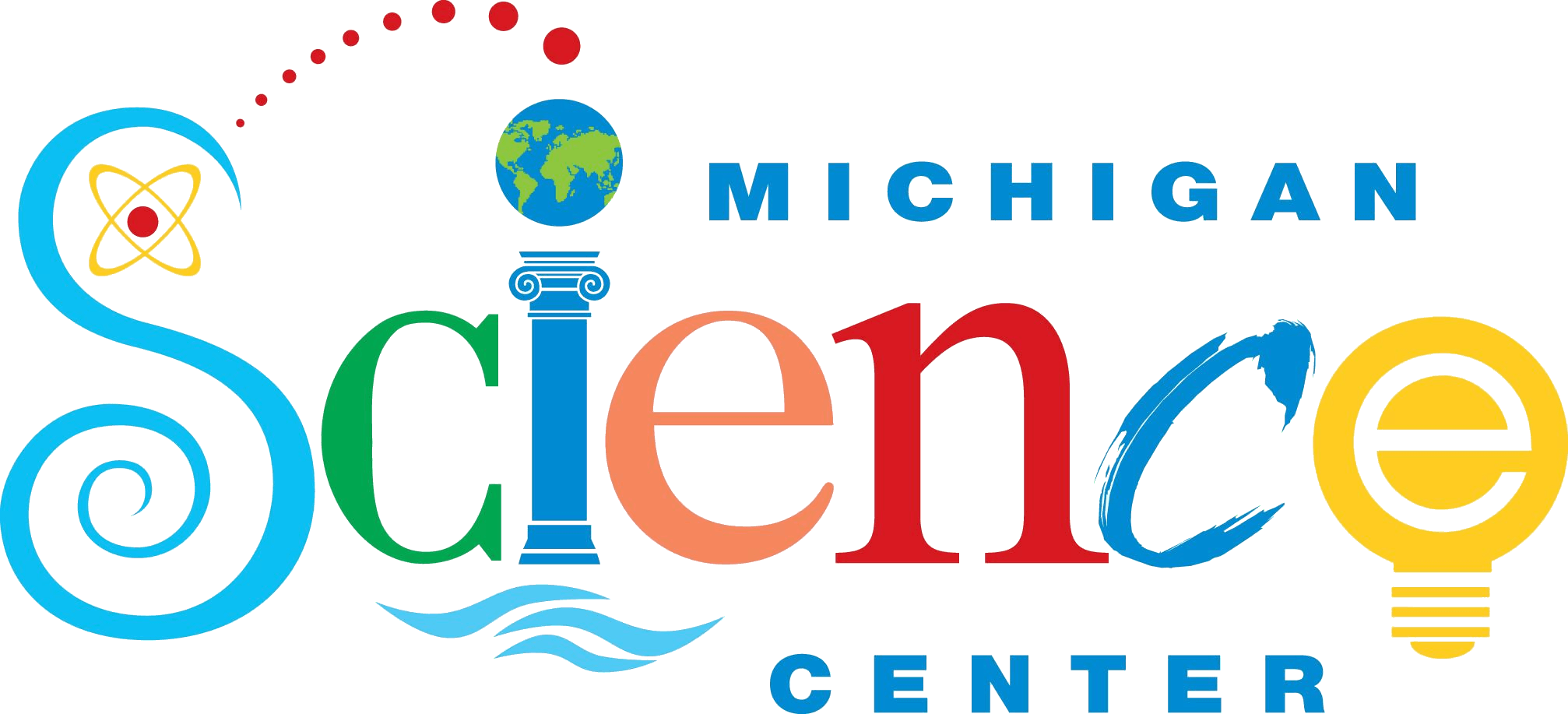
- Daily Demonstrations from the Michigan Science Center - Demonstrations done via Facebook
- Learn Computer Coding!
- Michigan Virtual - Online middle school and high school courses
Social Studies
- Newsela
- Michigan Open Book Project - Geography and history texts

- The Alpena News Home
- Michigan Virtual - Online middle school and high school courses
Be sure to check out under "All Grades" for more resources.
9-12 Learning Resources
Math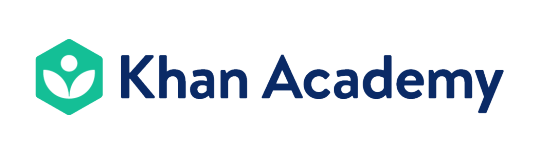
- Math Pathways (ALEKS) Login | Parent Guide
- Khan Academy - All Math Classes
- Free Online Calculators - Calculators for every need!
- Michigan Virtual - Online middle school and high school courses
Language Arts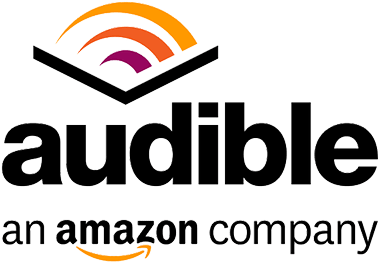
- Free Audible Stories - Now, kids of all ages can stream hundreds of free audiobooks across 6 different languages. Totally free. No sign-ups. No personal information required. No strings attached.
- Khan Academy
- Newsela
- Alpena County Library
- Michigan Virtual - Online middle school and high school courses
Science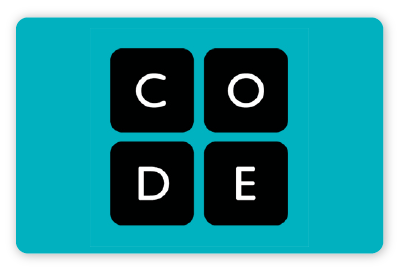
- Daily Demonstrations from the Michigan Science Center - Demonstrations done via Facebook
- Learn Computer Coding!
- Michigan Virtual - Online middle school and high school courses
Social Studies
- Newsela
- Michigan Open Book Project - Geography and history texts
- The Alpena News Home
- iCivics
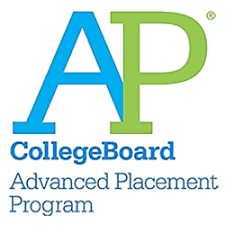
- Michigan Virtual - Online middle school and high school courses
AP Students
- Khan Academy
- Online Classes and Review Sessions
- Marco Learning - Note that site includes both free and fee-based resources.
Be sure to check out under "All Grades" for more resources.
All Grades Learning Resources
Reading Lists
Although Alpena Public Schools does not publish an official reading list, we certainly encourage reading all year long! Here is a list of links to some reading ideas. These lists have been reviewed by educators and provide suggestions for students (and parents) looking for a good book to help any season pass a little more pleasantly! Note that these lists are not created by APS and the District is not responsible for the contents of these links.
- Reading Lists for Students Entering Grades K-8
- Books for Boys Recommended by Librarians
- Books for Girls by A Mighty Girl Book Club
Fine Arts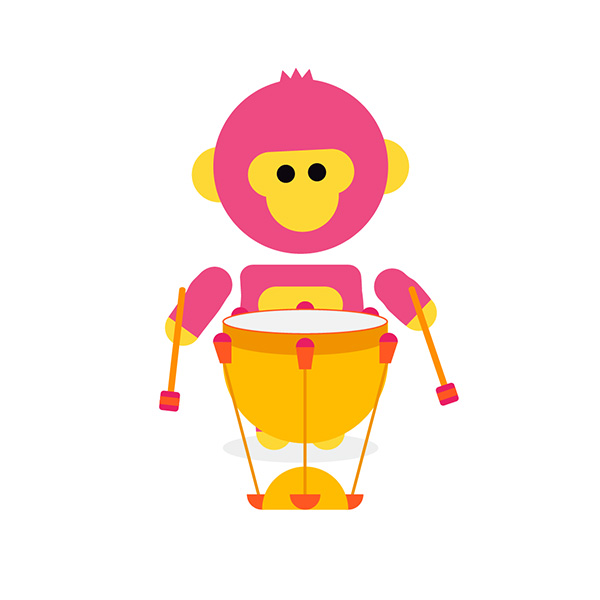
- Chrome Music Lab - A website that makes learning music more accessible through fun, hands-on experiments
- Folk Cloud - This project is focused on original folk and traditional music of different countries, nations and ethnic groups of the world. Students click on a region and can listen to folk music from that part of the world.
- The Metropolitan Opera - Enjoy free live streaming of favorite operas.
- The Detroit Symphony Orchestra’s Educational Concert Series - These concerts bring kids inside the orchestra! A downloadable resource guide is available for each performance.
Virtual Field Trips
All Subject Resources
- Brain Pop - Animated movies, creative thinking tools, interactive quizzes, and playful assessments have made a difference for millions of students.
- TypingClub - Practice to build keyboarding skills
Research Links
Synergy Gradebook for Students & Families
Our new Synergy online grading system is being configured. Logins for parents and students are being reset. New login information will be distributed in mid-September.
The Synergy Student VUE and ParentVUE systems allows students and parents secure access to information about grades, assignments, and attendance as well as instructional resources to help support student success.
Frequently Asked Questions
Q: What are our StudentVUE and ParentVUE passwords?
A: The Synergy system generates a new user registration key which we will distribute to families. Each family should receive a copy of those letters, which includes login information.
Q: What's my username for the StudentVUE or ParentVUE system?
A: You will set your own username and password to access these systems. Once you receive your registration key, follow the included instructions to set up your account.
Q: What if I forget my password?
A: The login screen includes a link to follow for help to reset your password if you forget.
Q: Who can access the Synergy StudentVUE and ParentVUE systems?
A: Students and parents from any APS school may log on using the username and password they set up.
Q: What about students in grades K-2?
A: Students in the early elementary years do not receive traditional letter grades until 3rd grade. The types of records gathered by teachers in grades K-2 are not usually helpful to parents in the same way records of grades and assignments might be. If you are parent of a child in K-2 and have a concern about your child's progress, it's best to speak to the teacher directly. You may access ParentVUE online, but you'll get much more helpful information about your young child's learning through one-on-one conversation.
Q: Do students and parents get different passwords? What about separated/divorced families?
A: Our system generates usernames and passwords for each individual user. We ask separate families to help by sharing information as appropriate for the benefit of the student.
Q: Is ParentVUE or StudentVUE information secure?
A: Yes. No one except your student's teacher(s) or other authorized official (like a building secretary helping with attendance), can access or change this information. Your gradebook information is as secure as your username and password, so do not share login information with anyone.
Thank you!
APS always appreciates your support!
Acceptable Use Policy
All internet activity is monitored and recorded in detail. Failure to follow the District's Acceptable Use Policy for Students or the policies set forth by your school or instructor may result in the loss of your internet privileges and/or referral to school administrators.
Quick Links
![]() Art Site - APS Elementary
Art Site - APS Elementary
![]() Lunch Menus
Lunch Menus
![]() Moby Max Login
Moby Max Login
![]() Music Site - APS Elementary
Music Site - APS Elementary
![]() National Honor Society
National Honor Society
![]() PE Site - APS Elementary
PE Site - APS Elementary
![]() Read Live
Read Live
![]() Savvas Realize
Savvas Realize
![]() Scholarship Info
Scholarship Info
![]() S.T.A.R.S. Site
S.T.A.R.S. Site
![]() SmartPass
SmartPass
Online Learning
Web-based courses for
students in grades 6-12.
Log On and Learn!
For more information:
Call 989-358-5190
Or email APS Online!